Your Starter Guide to Renting an RV with RVnGO

When it comes to affordable and easy online RV rentals, RVnGO is your one stop shop for getting the right type of recreational vehicle for your outdoor adventures. We make it simple to find the right RVs in your area and set up your rental dates by providing you with comprehensive guides for signing up, setting up your profile, and going through the rental process from beginning to end. If you want to know key things to expect to make your recreational vehicle rental process go as smooth as possible, then check out some of the guides and links to our knowledge base articles below.
How to Sign Up with RVnGO as a Guest
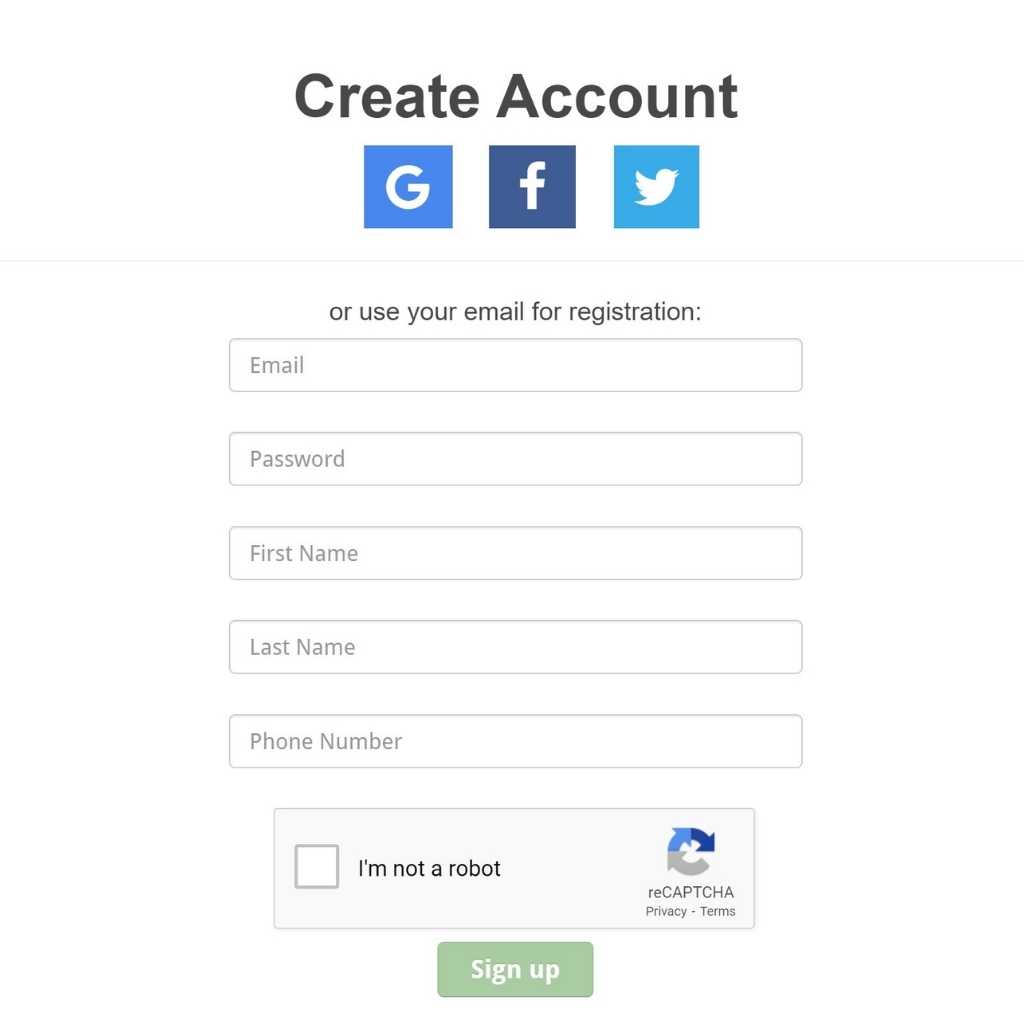
You will first need to create an account to rent with RVnGO. To create a guest account first go to the front page and select “sign up” at the top right of the page. From there, simply fill out the fields for email, password, first name, last name, and phone number. Check the verification box and click sign up to create your account. You will receive an email confirmation to verify your account.
Follow the link in the email to complete verification. You will need to finish your profile to begin renting. Check out the link to our knowledge base article here for detailed instructions on how to complete your profile. Once your profile is complete, you can begin sending inquiries to our hosts. Some other key articles to read up on to better understand the rental process include:
- How to Search for an RV Rental
- How to Send an Inquiry
- How to Search for Book Now RV Rentals
- How to Check-in and Check-out
- How to Review Your Experience and Host
How to Search for An RV Rental
At RVnGO, we make finding a recreational vehicle rental as easy as possible. Our hosts are nationwide so no matter where you are in the United States, you may be able to get a rental from RVnGO. It is important to reserve your spot ahead of time to make sure the RV you want is available when needed. With our search filters, you can find the perfect RV for your trip. You can search between all RVs or use the filters options for more specific results.
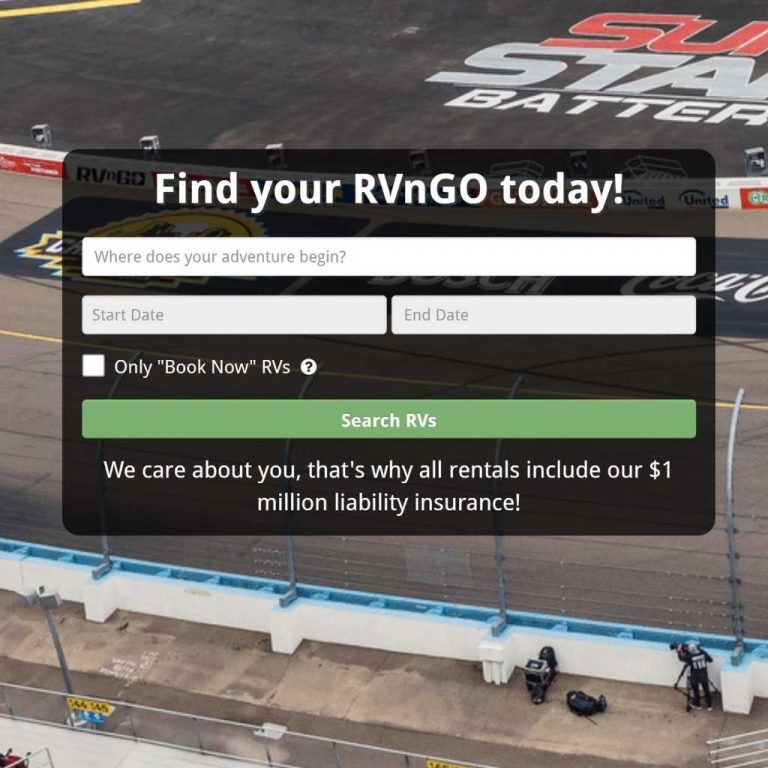
How to Send an Inquiry
When you find the right RV, the next step is to send an inquiry. On the right side of the page, you can see that it auto-populated the dates that you entered. Double-check and make sure that they are correct before you send an inquiry. It will auto-populate your name and phone number. Enter the number of passengers that are going to be on the trip. You can also select or deselect whether you want roadside assistance, which is an additional $15 a night.
After entering your details and selections, you will see a full breakdown of all the fees before you send the inquiry. Once the host accepts your inquiry, you can submit your payment. For more detailed instructions on how to send an inquiry, click the link here.
How to Search for Book Now RV Rentals
Another way of renting with RVnGO is through our “Book Now” option. RVnGO’s “Book Now” feature allows guests to instantly book an RV and make payment instantly for the reservation. To search for available RVs that allow guests to book now, check the “Only ‘Book Now’ RVs” box in the search box at RVnGO.com. You can also filter out results anytime from your search results page. At the top of the page, you will see options for Price, Distance, Book Now, Reservable, Deliverable, and “More Filters”.
How to Check-in and Check-out
The check-in/check-out process is a step both guests and hosts must go through to ensure your rental trip is a perfect experience. When first going to pick-up your recreational vehicle rental, make sure you are ready to complete the online check-in process and vehicle inspection. You will receive a copy of your check-in form once successfully checked-in. Click the link here for a more detailed guide on the check-in process. The check-out process is also paperless and done through your account on RVnGO.com. Once both guest and host are done with the check-out, you will be charged for any additional damages or fees such as late charges.
How to Review Your Experience and Host
After you have successfully checked out, you can review your experience. Reviewing your experience is quick and simple. It allows hosts to know what they are doing correctly and improves the host experience. Likewise, it helps renters find the right match for their RV rental experience. To leave a review, find the reminder notification alert in your dashboard. You can reach your dashboard by clicking the link here. You can also find your reviews by going to Edit Profile > Reviews > Reviews By You.
With that, those are some of the basics you should be familiar with when renting an RV with RVnGO. We make it simple and quick to get your recreational vehicle rental set-up and ready for your RVing adventure. Whether you are going camping or to a large outdoor event, we have your back with affordable RV rentals throughout the United States. Find the RV of your dreams by signing up today. Check out the video below for a useful guide on how to send your first inquiry!